Loggers (tune.logger)¶
Tune has default loggers for Tensorboard, CSV, and JSON formats. By default, Tune only logs the returned result dictionaries from the training function.
If you need to log something lower level like model weights or gradients, see Trainable Logging.
Custom Loggers¶
You can create a custom logger by inheriting the Logger interface (Logger):
from ray.tune.logger import Logger
class MLFLowLogger(Logger):
"""MLFlow logger.
Requires the experiment configuration to have a MLFlow Experiment ID
or manually set the proper environment variables.
"""
def _init(self):
from mlflow.tracking import MlflowClient
client = MlflowClient()
# self.config is the same config that your Trainable will see.
run = client.create_run(self.config.get("mlflow_experiment_id"))
self._run_id = run.info.run_id
for key, value in self.config.items():
client.log_param(self._run_id, key, value)
self.client = client
def on_result(self, result):
for key, value in result.items():
if not isinstance(value, float):
continue
self.client.log_metric(
self._run_id, key, value, step=result.get(TRAINING_ITERATION))
def close(self):
self.client.set_terminated(self._run_id)
You can then pass in your own logger as follows:
from ray.tune.logger import DEFAULT_LOGGERS
tune.run(
MyTrainableClass,
name="experiment_name",
loggers=DEFAULT_LOGGERS + (CustomLogger1, CustomLogger2)
)
These loggers will be called along with the default Tune loggers. You can also check out logger.py for implementation details.
An example of creating a custom logger can be found in logging_example.
Trainable Logging¶
By default, Tune only logs the training result dictionaries from your Trainable. However, you may want to visualize the model weights, model graph, or use a custom logging library that requires multi-process logging. For example, you may want to do this if:
you’re using Weights and Biases
you’re using MLFlow
you’re trying to log images to Tensorboard.
You can do this in the trainable, as shown below:
Tip
Make sure that any logging calls or objects stay within scope of the Trainable. You may see Pickling/serialization errors or inconsistent logs otherwise.
Function API:
library refers to whatever 3rd party logging library you are using.
def trainable(config):
library.init(
name=trial_id,
id=trial_id,
resume=trial_id,
reinit=True,
allow_val_change=True)
library.set_log_path(tune.get_trial_dir())
for step in range(100):
library.log_model(...)
library.log(results, step=step)
tune.report(results)
Class API:
class CustomLogging(tune.Trainable)
def setup(self, config):
trial_id = self.trial_id
library.init(
name=trial_id,
id=trial_id,
resume=trial_id,
reinit=True,
allow_val_change=True)
library.set_log_path(self.logdir)
def step(self):
library.log_model(...)
def log_result(self, result):
res_dict = {
str(k): v
for k, v in result.items()
if (v and "config" not in k and not isinstance(v, str))
}
step = result["training_iteration"]
library.log(res_dict, step=step)
Use self.logdir (only for Class API) or tune.get_trial_dir() (only for Function API) for the trial log directory.
In the distributed case, these logs will be sync’ed back to the driver under your logger path. This will allow you to visualize and analyze logs of all distributed training workers on a single machine.
Viskit¶
Tune automatically integrates with Viskit via the CSVLogger outputs. To use VisKit (you may have to install some dependencies), run:
$ git clone https://github.com/rll/rllab.git
$ python rllab/rllab/viskit/frontend.py ~/ray_results/my_experiment
The nonrelevant metrics (like timing stats) can be disabled on the left to show only the relevant ones (like accuracy, loss, etc.).
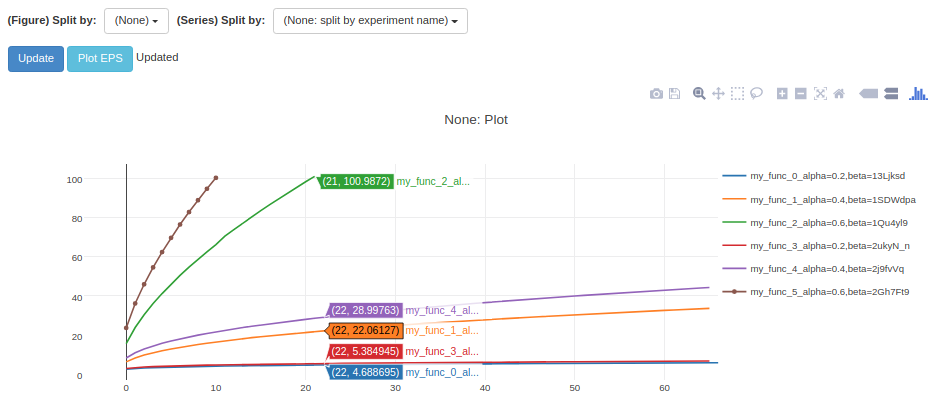
UnifiedLogger¶
-
class
ray.tune.logger.UnifiedLogger(config, logdir, trial=None, loggers=None, sync_function=None)[source]¶ Unified result logger for TensorBoard, rllab/viskit, plain json.
- Parameters
config – Configuration passed to all logger creators.
logdir – Directory for all logger creators to log to.
loggers (list) – List of logger creators. Defaults to CSV, Tensorboard, and JSON loggers.
sync_function (func|str) – Optional function for syncer to run. See ray/python/ray/tune/syncer.py
TBXLogger¶
JsonLogger¶
CSVLogger¶
MLFLowLogger¶
Tune also provides a default logger for MLFlow. You can install MLFlow via pip install mlflow. An example can be found in mlflow_example. Note that this currently does not include artifact logging support. For this, you can use the native MLFlow APIs inside your Trainable definition.
Logger¶
-
class
ray.tune.logger.Logger(config, logdir, trial=None)[source]¶ Logging interface for ray.tune.
By default, the UnifiedLogger implementation is used which logs results in multiple formats (TensorBoard, rllab/viskit, plain json, custom loggers) at once.
- Parameters
config – Configuration passed to all logger creators.
logdir – Directory for all logger creators to log to.
trial (Trial) – Trial object for the logger to access.
